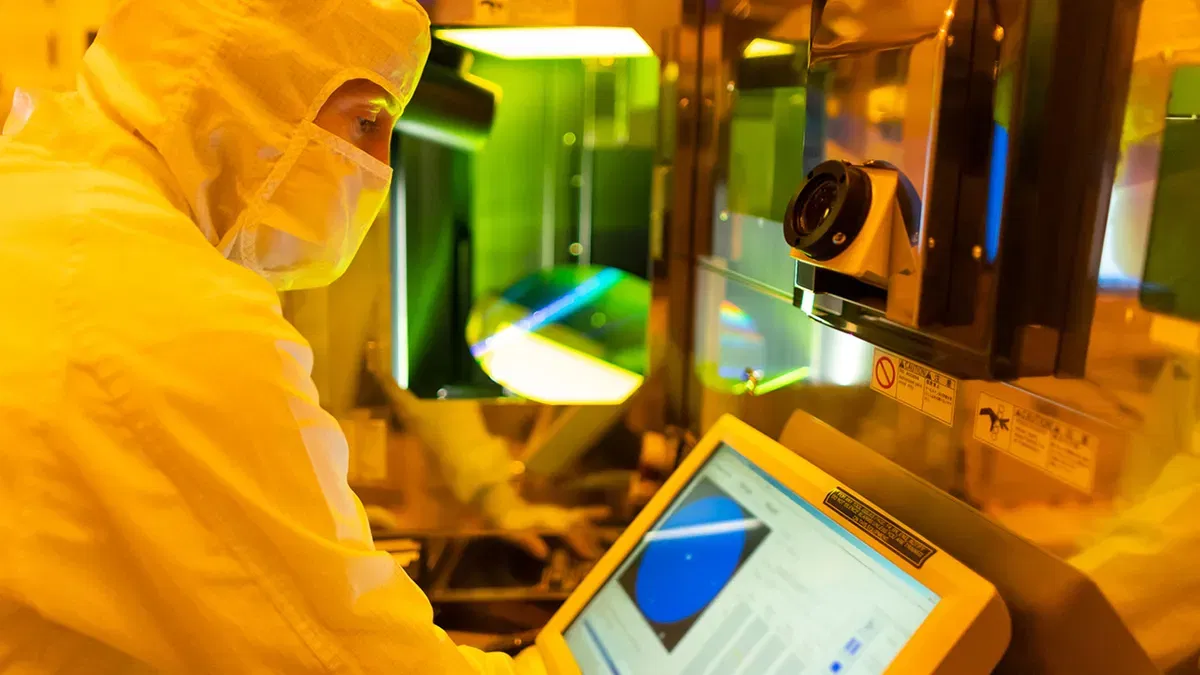Nastro isolante e aggiornamento del BIOS

Lo slot superiore è un PCI Express x16 per scheda grafica. x16 rappresenta semplicemente una combinazione di 16 piste PCI Express. Bloccando alcuni contatti con del nastro isolante è possibile far funzionare una scheda a velocità inferiore.
Le motherboard retail non possono far funzionare a velocità più basse il PCIe, perchè Intel non prevede questa opzione. Tuttavia, chiedendo gentilmente al produttore della motherboard abbiamo ricevuto un BIOS modificato che permette di selezionare la modalità desiderata.
| PCI Express | Bandwidth per Stream | Bandwidth, duplex |
| 1 | 256 MB/s | 512 MB/s |
| 2 | 512 MB/s | 1 GB/s |
| 4 | 1 GB/s | 2 GB/s |
| 8 | 2 GB/s | 4 GB/s |
| 16 | 4 GB/s | 8 GB/s |